The Samson Zoom H2 digital recorder allows 2 channel recording from external sources but uses a consumer 1/8" stereo jack for input. Even though it has those independent channels the standard microphone cabling options only allow for connection of a single device. It makes one envious of those Zoom H4 owners and their two individual input jacks. Fortunately there's a simple non-standard cable option for dual mono channel recording!
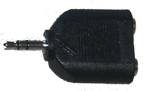
Alleged stereo/mono adaptor. Didn't work.
This is purely an electrical problem, we need a cable or adaptor that splits the 1/8" stereo jack's connections into 2 - 1/8" mono jacks. Those of you comfortable with a soldering iron could put together a cable like this in 15 minutes. It's been around 15 years since I've done any component soldering so I opted for a purchased solution.
A stereo to dual-mono adaptor seems like a no-brainer, but be careful. I thought I'd found one fitting the description at a local electronics supply store, but in spite of the correct textual description the adaptor wasn't wired the way I though it was (They really need to include schematic diagrams).
My solution was slightly different. Using a stereo 1/8" plug to dual RCA connector cable as a starting point I knew I had the left and right audio channels properly separated. To complete the cable all I needed was RCA to 1/8" jack adaptors. An additional advantage of this cable over an adaptor plug is the cable doesn't stick out as far from the side.

This cable is field tested and works like a charm with my Zoom H2. I've recorded "two microphone" interviews with great results.